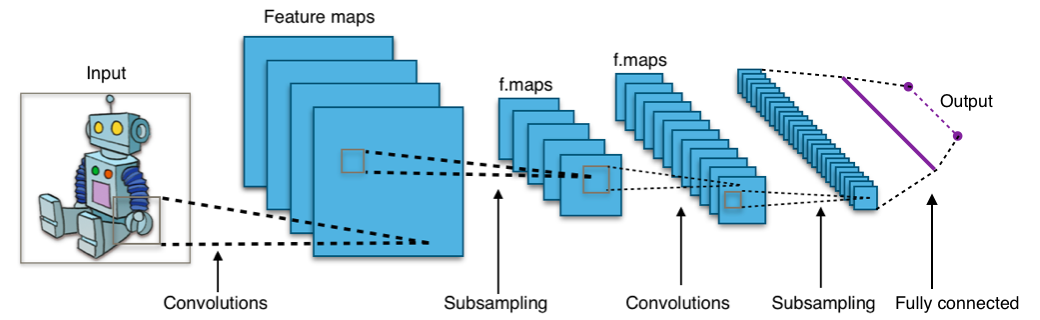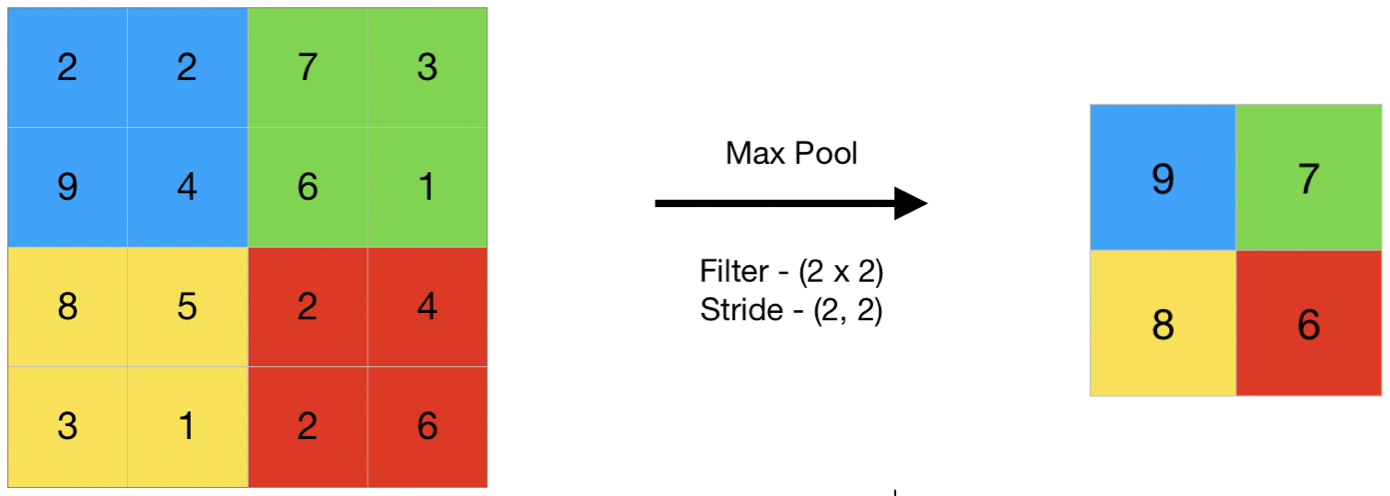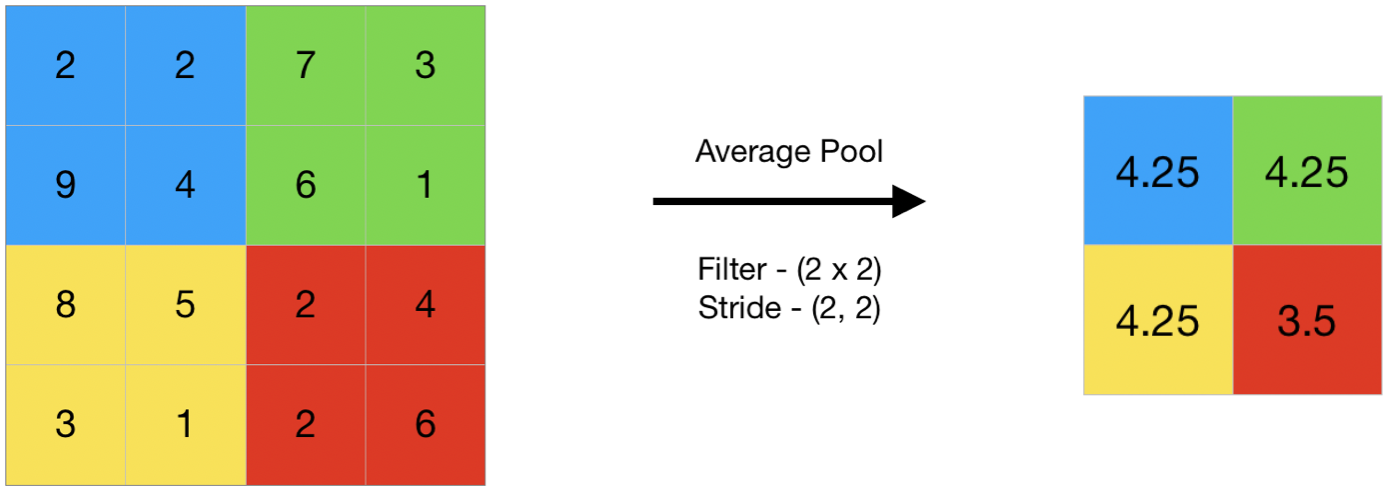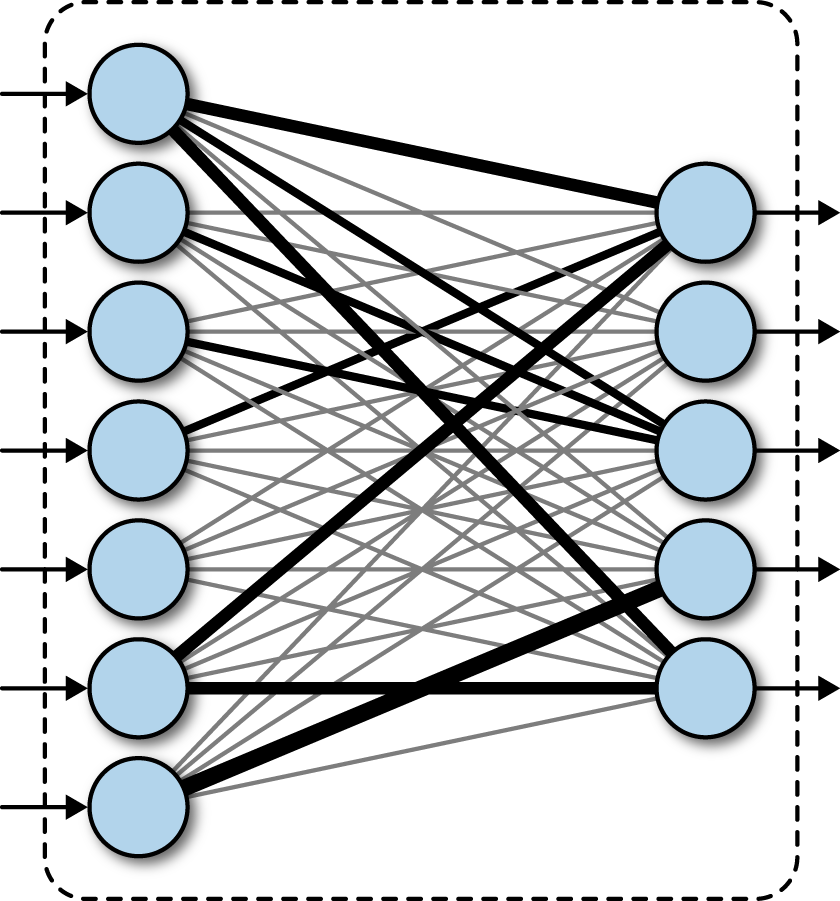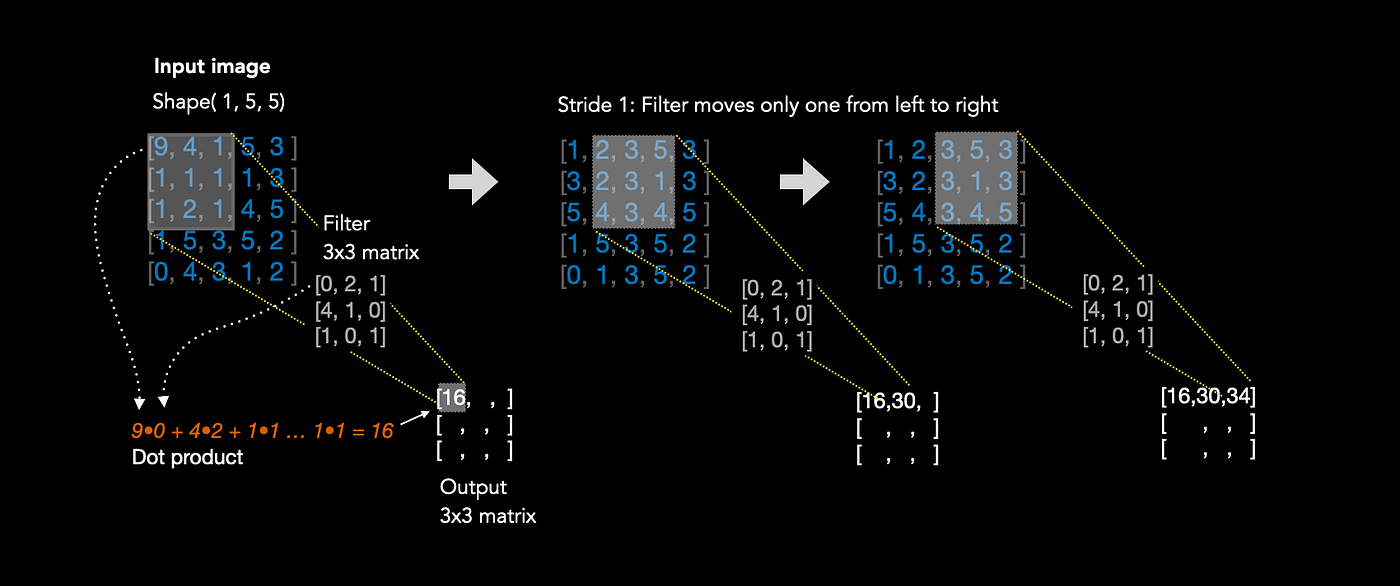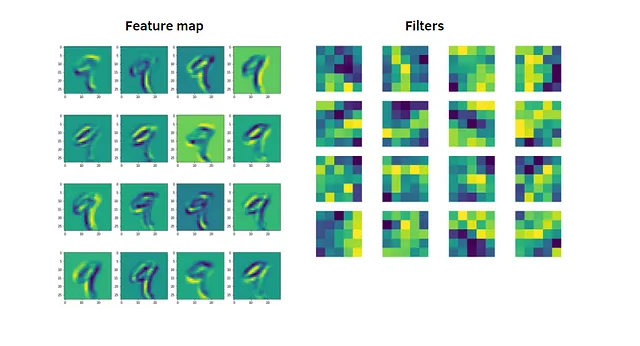Convolutional Neural Networks (CNN) - A Detailed Explanation
Convolutional Neural Networks (CNNs) are a class of deep learning models specifically designed for tasks involving spatial data, such as images. They are widely used in image recognition, object detection, and other computer vision tasks.
What is a CNN?
A CNN is a type of neural network that leverages the spatial structure of data. It uses convolutional layers to extract features from input images, pooling layers to reduce dimensions, and fully connected layers to perform classification or regression.
Components of a CNN
1. Convolutional Layer
This layer applies a set of filters (kernels) to the input image to extract features like edges, textures, or patterns.
Formula:
The convolution operation can be expressed as:
In discrete form:
Code Example:
import torch
import torch.nn as nn
# Example Convolution Layer
conv_layer = nn.Conv2d(in_channels=1, out_channels=3, kernel_size=3, stride=1, padding=1)
input_image = torch.rand(1, 1, 28, 28) # Batch size, Channels, Height, Width
output = conv_layer(input_image)
print(output.shape) # Output shape: (1, 3, 28, 28)
Diagram:
graph TD
X1["Input Image"] --> X2["Filter"] --> X3["Feature Map"]2. Pooling Layer
This layer reduces the spatial dimensions of the feature maps, retaining important features while discarding redundant information.
Types:
- Max Pooling
- Average Pooling
Code Example:
# Example Pooling Layer
pool_layer = nn.MaxPool2d(kernel_size=2, stride=2)
pooled_output = pool_layer(output)
print(pooled_output.shape) # Output shape: (1, 3, 14, 14)
Diagram:
Feature Map ---> [Pooling] ---> Reduced Feature Map
Average Pooling
3. Fully Connected Layer
This layer connects the extracted features to the final output for classification or regression tasks.
Code Example:
# Fully Connected Layer
fc_layer = nn.Linear(3 * 14 * 14, 10) # Example: Flatten input and map to 10 classes
flattened_output = pooled_output.view(1, -1)
final_output = fc_layer(flattened_output)
print(final_output.shape) # Output shape: (1, 10)
Diagram:
Flattened Features ---> Fully Connected Layer ---> Output
Building a CNN with PyTorch
Below is an example of building a simple CNN for digit classification (MNIST dataset).
Full Code Example:
import torch
import torch.nn as nn
import torch.optim as optim
from torchvision import datasets, transforms
from torch.utils.data import DataLoader
# Define CNN Model
class SimpleCNN(nn.Module):
def __init__(self):
super(SimpleCNN, self).__init__()
self.conv1 = nn.Conv2d(1, 16, kernel_size=3, stride=1, padding=1)
self.pool = nn.MaxPool2d(kernel_size=2, stride=2)
self.conv2 = nn.Conv2d(16, 32, kernel_size=3, stride=1, padding=1)
self.fc1 = nn.Linear(32 * 7 * 7, 128)
self.fc2 = nn.Linear(128, 10)
def forward(self, x):
x = self.pool(torch.relu(self.conv1(x)))
x = self.pool(torch.relu(self.conv2(x)))
x = x.view(-1, 32 * 7 * 7) # Flatten
x = torch.relu(self.fc1(x))
x = self.fc2(x)
return x
# Load Data
transform = transforms.Compose([transforms.ToTensor(), transforms.Normalize((0.5,), (0.5,))])
train_dataset = datasets.MNIST(root='./data', train=True, download=True, transform=transform)
train_loader = DataLoader(train_dataset, batch_size=64, shuffle=True)
# Initialize Model, Loss, and Optimizer
model = SimpleCNN()
criterion = nn.CrossEntropyLoss()
optimizer = optim.Adam(model.parameters(), lr=0.001)
# Training Loop
for epoch in range(5):
for images, labels in train_loader:
optimizer.zero_grad()
outputs = model(images)
loss = criterion(outputs, labels)
loss.backward()
optimizer.step()
print(f"Epoch {epoch+1}, Loss: {loss.item():.4f}")
print("Training Complete!")
Visualizing Filters and Feature Maps
Visualizing Filters
The filters in the first layer of a CNN can be visualized to understand what features the network is learning.
Code Example:
filters = model.conv1.weight.data
print(filters.shape) # Shape: (16, 1, 3, 3)
Visualizing Feature Maps
Feature maps represent the activation outputs of convolutional layers.
Code Example:
feature_maps = model.conv1(input_image)
print(feature_maps.shape) # Shape: (1, 16, 28, 28)
Summary
A CNN combines:
- Convolutional Layers to extract spatial features.
- Pooling Layers to reduce dimensionality.
- Fully Connected Layers to perform classification or regression.
This step-by-step guide covered:
- Theoretical foundations.
- Code examples using PyTorch.
- Visualization of filters and feature maps.
Explore CNNs and unlock the potential of deep learning in computer vision!